Don’t Let Hackers Ruin Your BBQ: Take action with our cybersecurity tips this Independence Day


Happy Independence Day!
As we celebrate our nation’s independence, we must remember that our digital infrastructure is also under threat. Cyber criminals are always looking for ways to exploit vulnerabilities and steal data, and a national holiday like Independence Day is a prime opportunity for them to do so. Here are some cybersecurity tips for Independence Day:
- Be careful what you click on. Phishers design phishing emails and malicious websites to look like they’re from legitimate sources, such as banks or government agencies. Malicious websites are designed to look like legitimate websites, but they’re actually infected with malware. If you receive an email or come across a website that seems suspicious, don’t click on any links, enter any personal information or open any attachments in emails from people you don’t know.
- Keep your software up to date. Software updates often include security patches that can help protect you from known vulnerabilities. Make sure you install all software updates as soon as they’re available, thereby protecting your devices from cyber threats.
- Use strong passwords. Your passwords should be long, complex, and unique. Don’t use the same password for multiple accounts.
- Enable two-factor authentication. Two-factor authentication adds an extra layer of security to your accounts. When you enable two-factor authentication, you’ll need to enter a code from your phone in addition to your password to log in.
- Be aware of the risks of public Wi-Fi. Cyber criminals can easily intercept your data on unsecured public Wi-Fi networks. If you must use public Wi-Fi, be sure to use a VPN to protect your privacy.
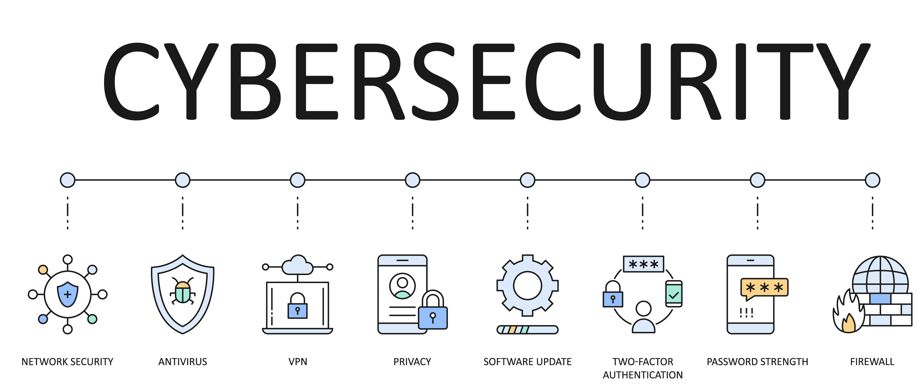
Additional Cybersecurity Tips for Independence Day to help you stay safe online:
- Be careful what information you share online. To protect your privacy and financial security, don’t share your personal information, such as your Social Security number or credit card number, with people you don’t know.
- Be aware of the risks of social engineering attacks. Social engineering attacks are designed to trick you into giving up your personal information or clicking on a malicious link. Be careful about what information you share online and never click on links in emails or social media posts from people you don’t know.
- Back up your data regularly. If your computer is infected with malware, you could lose all of your data. Back up your data regularly to a secure location so that you can restore it if something goes wrong.
By following these tips, you can help protect yourself from cyber threats and keep your data safe.
Please visit our page on Cybersecurity for more information.
And of course, if you need any help or have any questions – we are always ready to help!
Contact us at net56.com/contact/



No responses yet