“Secure passwords” are essential, but they can be difficult to remember
and “unbreakable passwords” are so complex…
Passwords have become an essential part of our everyday lives. We use them to access our smartphones, desktop computers, laptops, bank kiosks, and more. They are the primary line of defense for protecting our digital computing environment from hackers, cybercriminals, and malicious software. Therefore, it is essential to use strong passwords.
A strong password is a difficult-to-crack combination of letters, numbers, and symbols that is unique to each account. It should be at least 12 characters long and should not contain any easily guessed words or phrases, such as your name, birthday, or common words like “password” or “123456.” Furthermore, strong passwords are essential to protect your online accounts from unauthorized access.
One way to create and manage strong passwords is to use a password manager. Password managers are secure applications that store all of your passwords in one place, encrypted with a master password. This allows you to use unique, strong passwords for all of your accounts without having to remember them all.
Most mobile devices and smartphones come with a built-in password manager. For computer devices without a password manager, there are built-in options for Windows and macOS.
Here are some additional tips for creating and using strong passwords:
- Never use the same password for multiple accounts. Hackers can gain access to all of your other accounts if one account is hacked.
- In addition to creating strong passwords, it is also important to change them regularly, especially for important accounts like your email and bank account.
- Avoid using personal information in your passwords, such as your name, birthday, or address.
- Don’t share your passwords with anyone, not even your best friend or family member.

Tips from the CISA (Cybersecurity & Infrastructure Security Agency) for Strong Passwords and Password Management
How to create secure and complex passwords
Strengthen Your Passwords with Three Simple Tips
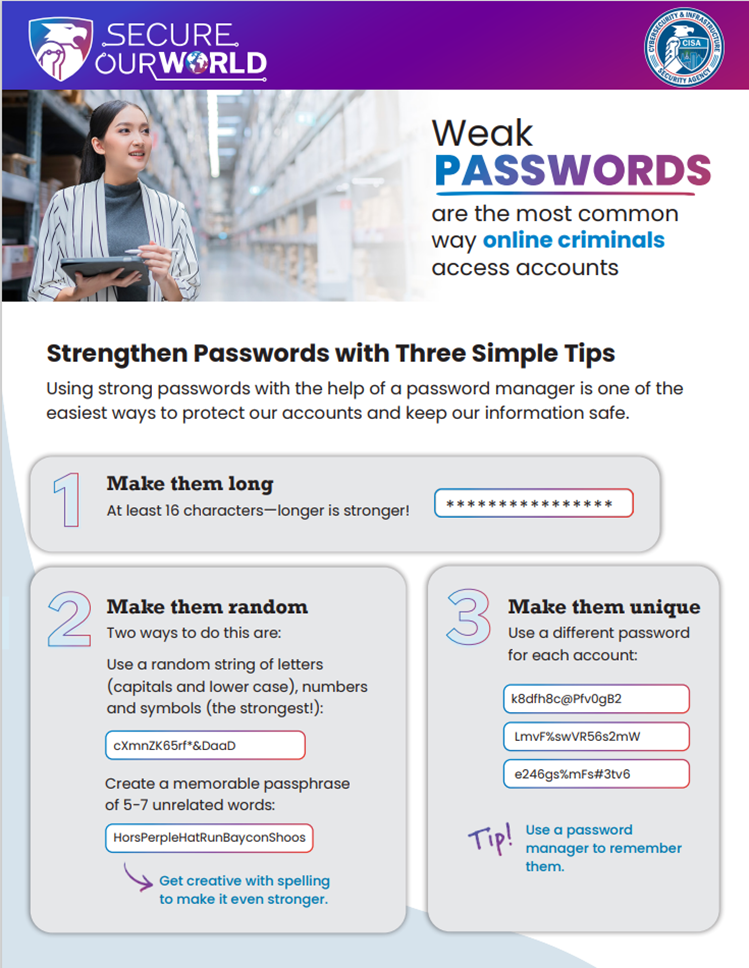

A strong password follows ALL THREE of these tips.
1. Make them long
At least 16 characters—longer is stronger!
2. Make them random
Two ways to do this are:
Use a random string of mixed-case letters, numbers and symbols. For example:
- cXmnZK65rf*&DaaD
- Yuc8$RikA34%ZoPPao98t
You should create a memorable phrase of 5 – 7 unrelated words, called a “passphrase.” Get creative with spelling and/or add a number or symbol. For example:
- Strong: HorsePurpleHatRunBaconShoes
- Stronger: HorsPerpleHatRunBayconShoos
- Strongest: HorsPerpleHat#1RunBayconShoos
3. Make them unique
Use a different strong password for each account.
For example:
- Bank: k8dfh8c@Pfv0gB2
- Email account: LmvF%swVR56s2mW
- Social media account: e246gs%mFs#3tv6
Password Strength Tester
To create a strong password, ensure that it is at least 12 characters long and includes a mix of upper and lowercase letters, numbers, and symbols. BitWarden has a strength tester for the password and will give insight into how strong the password is and how long it will take to crack the password by using the Password Strength Testing Tool | Bitwarden
For example, compare the four similar passwords and the difference is strength:
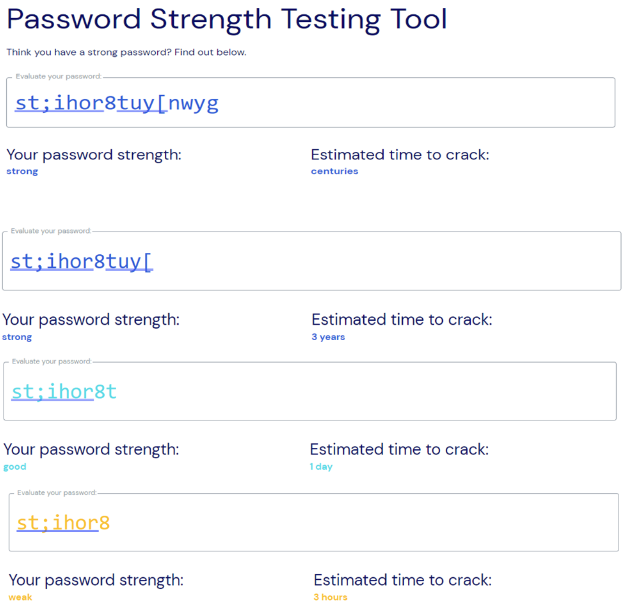
Password Account Compromise
In addition to creating strong passwords, you should also check them occasionally to see if any have been hacked.
For example, the website https://haveibeenpwned.com tracks data breaches and provides information about the exposed information.
When you enter an email address, this website will display whether any of your accounts have been compromised.
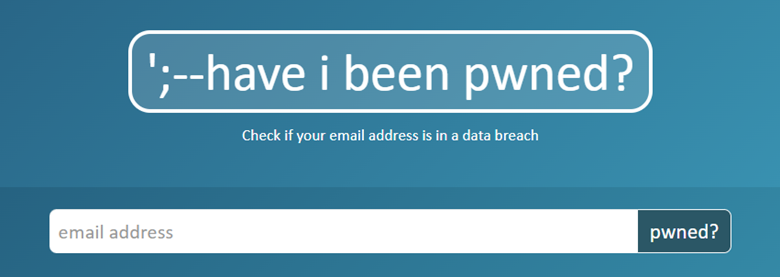
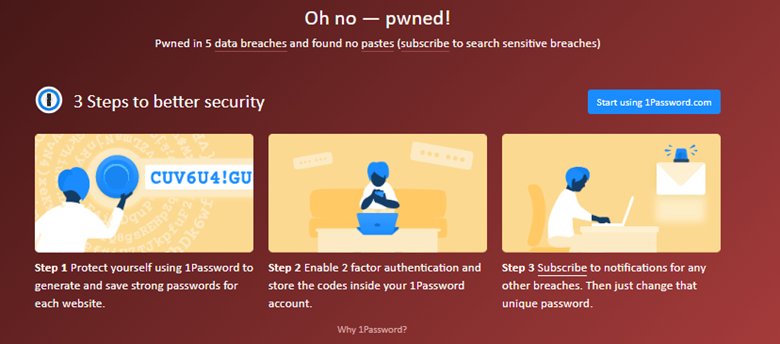
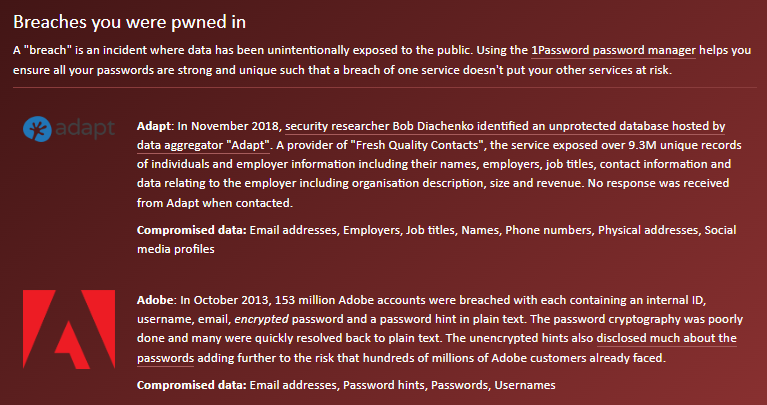
Although you should have received a message from the vendor, occasionally check the Have I Been Pwned website to ensure that none of your accounts have been exposed:
Have I Been Pwned: Check if your email has been compromised in a data breach.
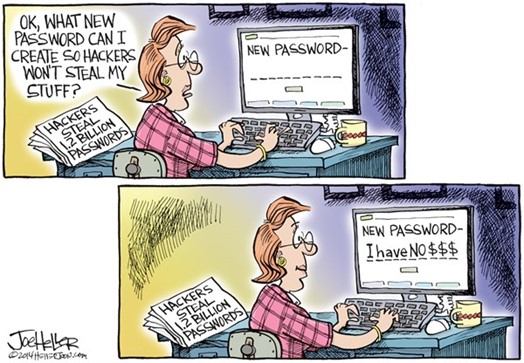
Contact us at Net56.com if you have any Cybersecurity questions or believe you have been hacked.



Comments are closed